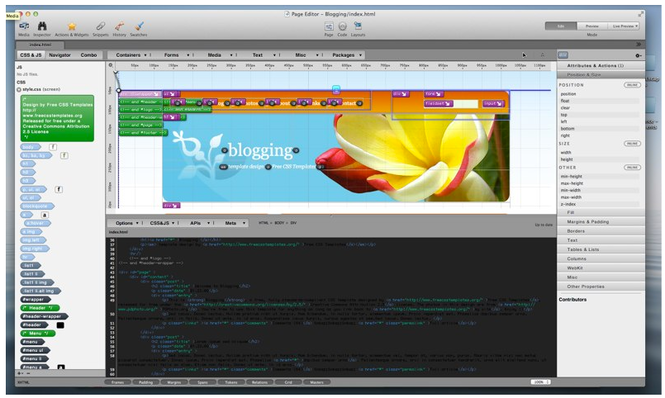Flux 4.0.38
Flux 4.0.38
Flux is an advanced HTML5 Web Design application, capable of creating stunning sites from scratch. Flux isn't a template based solution, it's a creative design environment.
Last update
10 Apr. 2014
Licence
Free to try |
$89.99
OS Support
Mac OS X
Downloads
Total: 3,111 | Last week: 0
Ranking
#20 in
Editors
Publisher
The Escapers
Screenshots of Flux
Flux Publisher's Description
Flux is an advanced HTML5 Web Design application, capable of creating stunning sites from scratch. Flux isn't a template based solution, it's a creative design environment. Flux has comprehensive support for HTML and CSS, including Image Maps, CSS Gradients, custom fonts, and almost everything else.
Flux has an amazing WYSIWYG rendering engine, which means you can drag, stretch, and move objects like a you can in a DTP application, and your webpages will look exactly how you intended.*Flux will generate all the code for you, with no unneccesary tags.
Size, position, even margins and padding can be altered with handles on the elements themselves. If the properties are stored in external CSS stylesheets, these are automaticaly updated.
If you’d rather type your code, you can do that too. The objects you create in the Code Editor will appear on the page as soon as you stop typing, they can then be edited using the WYSIWYG display.
Flux doesn’t make a distinction between typed code, or objects created by Flux, you can create anyway you like, and Flux will understand.
The Flux Code Editor has syntax highlighting for HTML and CSS, auto-completion and line numbering.
FreeCode allows you to type any code you want, yet Flux still understands and allows you to use WYSIWYG controls or handcoding.
Flux has an amazing WYSIWYG rendering engine, which means you can drag, stretch, and move objects like a you can in a DTP application, and your webpages will look exactly how you intended.*Flux will generate all the code for you, with no unneccesary tags.
Size, position, even margins and padding can be altered with handles on the elements themselves. If the properties are stored in external CSS stylesheets, these are automaticaly updated.
If you’d rather type your code, you can do that too. The objects you create in the Code Editor will appear on the page as soon as you stop typing, they can then be edited using the WYSIWYG display.
Flux doesn’t make a distinction between typed code, or objects created by Flux, you can create anyway you like, and Flux will understand.
The Flux Code Editor has syntax highlighting for HTML and CSS, auto-completion and line numbering.
FreeCode allows you to type any code you want, yet Flux still understands and allows you to use WYSIWYG controls or handcoding.
Look for Similar Items by Category
Feedback
- If you need help or have a question, contact us
- Would you like to update this product info?
- Is there any feedback you would like to provide? Click here
Beta and Old versions
Popular Downloads
-
 Zuma Deluxe
1.0
Zuma Deluxe
1.0
-
 Minecraft
1.8.1
Minecraft
1.8.1
-
 Windows XP Service Pack 3
SP 3
Windows XP Service Pack 3
SP 3
-
 Call of Duty 4: Modern Warfare
1.7.1
Call of Duty 4: Modern Warfare
1.7.1
-
 Age of Empires
1.3.1
Age of Empires
1.3.1
-
 Iggle Pop
1.0
Iggle Pop
1.0
-
 Mozilla Firefox
108.0...
Mozilla Firefox
108.0...
-
 Microsoft PowerPoint 2010
10.1.9
Microsoft PowerPoint 2010
10.1.9
-
 7-Zip
1.7.1
7-Zip
1.7.1
-
 Adobe Audition
CC
Adobe Audition
CC
-
 Antares Autotune VST
7.1.2...
Antares Autotune VST
7.1.2...
-
 Windows 7 (SP1 included)
7
Windows 7 (SP1 included)
7
-
 Adobe Illustrator
CC
Adobe Illustrator
CC
-
 Adobe Premiere Pro
14.3.0.38
Adobe Premiere Pro
14.3.0.38
-
 BitTorrent
7.4.3...
BitTorrent
7.4.3...
-
 WhatsApp Messenger
0.2.1880
WhatsApp Messenger
0.2.1880
-
 Outlook Express
5.0.6
Outlook Express
5.0.6
-
 Adobe Photoshop Lightroom
5.6
Adobe Photoshop Lightroom
5.6
-
 Sylenth1
2.2
Sylenth1
2.2
-
 Windows Live Movie Maker
6.5
Windows Live Movie Maker
6.5